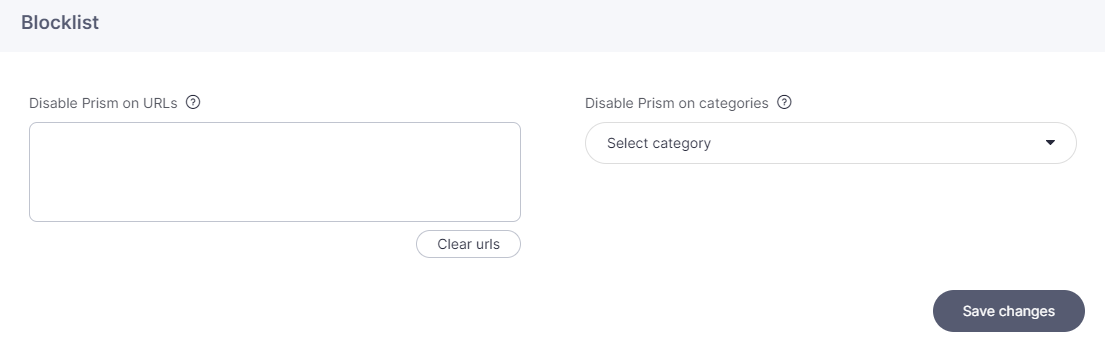General
This tab allows publishers to edit the main settings in Prism:
Prism status
This section is used to track the status of the following Prism components:
In an emergency, the component(s) may be disabled here. Additional steps are required for full AMP deactivation only. When disabling, you’ll get more details on the necessary actions.
Note that the components can be enabled again only in the following cases:
-
If you disabled the component yourself.
-
If a product was fully configured previously and it is ready to be used.
How to update the Prism WordPress plugin automatically
If you want the Clickio team to update the plugin automatically, enable the corresponding feature. Make sure to provide WordPress admin access data to the Clickio team.
Cache
This feature is available only when using Clickio CDN.
In the Cache section you are able to clear cache by purging all cache or using custom purge. Click “Cache settings” for additional configuration.
How to use custom purge?
In most cases, manual purging is not required, but you can perform it for certain URLs if necessary.
When using custom purge, specify the details for cache purging:
-
URL: purges cache according to the URL list in the form below (each URL should be on a new line).
-
Mask: purges cache of URLs, matching a single Golang mask (regular expression). Additional checking is advised.
Blocklist
In the Blocklist section you are able to disable Prism for specific:
-
URLs (disable Prism for certain pages)
-
Categories (for WordPress sites)
It may take some time to remove pages from the Feed and Swipe recommendation algorithms.
How to Disable Prism on URLs
You can block numerous URLs at once. Refer to the details in the hint (question mark icon) for more info.
How to disable Prism for categories
This feature works only with WordPress sites.
To disable Prism for certain categories, select the necessary one(s) from the dropdown list in the Blocklist section. You are also able to add and remove the included subcategories. Click “Save changes” to apply them.