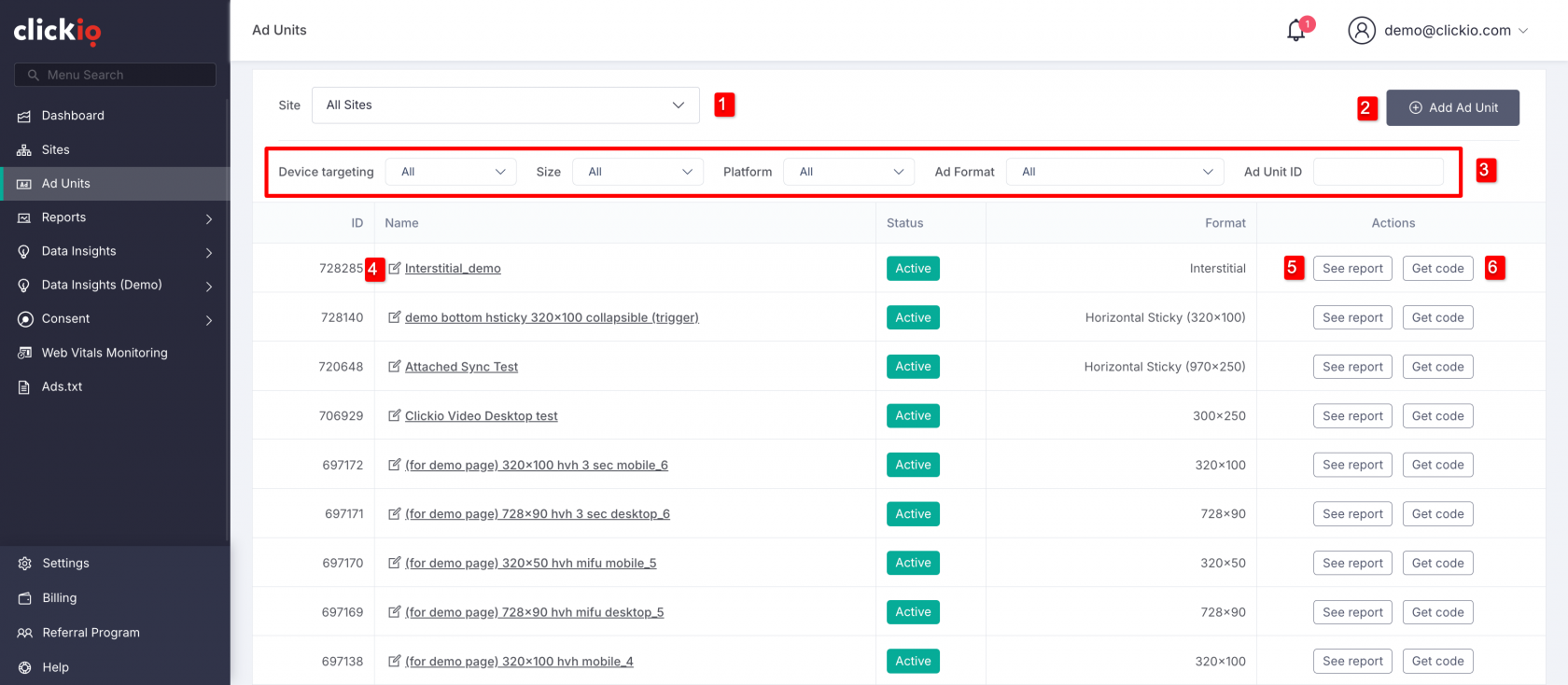Ad Units Tab
The Ad Units tab in your Clickio account allows you to create, manage, and track all ad units across your websites. This section gives you full control over how ads are set up, displayed, and optimized for performance.
1. Select a Website: From the dropdown menu, choose the website you want to work with. All sites registered under your Clickio account will appear here.
2. Add a New Ad Unit: To create a new ad placement:
- Click the “+ Add Ad Unit” button.
- Follow the step-by-step instructions to configure the unit.
- After creating it, make sure to follow the Clickio Tags Implementation guide to correctly place the ad tag on your site.
3. Filter Existing Ad Units: You can quickly find any ad unit using filters. Ad units can be sorted by:
-
Device targeting (desktop, mobile, tablet)
-
Size
-
Platform (Web, AMP, In-App)
-
Ad format (e.g., Horizontal Sticky, Interstitial, Native)
- Ad Unit ID
This makes it easy to manage large inventories of ad placements.
4. Edit an Ad Unit: Click the edit button next to any ad unit to make changes. You can:
-
Rename the ad unit for easier organization.
-
Adjust device targeting to control where the unit is displayed.
-
Pause or activate the ad unit:
- To pause, click “Pause ad unit” at the top of the page (just below the ad unit name). The unit’s status will change from Active to Not active, and ads will stop displaying on your site.
- To resume ad serving, click “Activate ad unit”. The status will return to Active, and ads will begin showing again.
5. View Reports for an Ad Unit: Click the “See report” button to open performance reports filtered for the selected ad unit. This helps you monitor metrics such as impressions, clicks, and revenue, so you can optimize your ad strategy.
6. Get Ad Unit Code: To place the ad on your website, simply click “Get code” to retrieve the ad tag. Copy and paste it into the correct position on your site according to the Clickio Tags Implementation guide.
Tip: Keeping your ad units well-organized and named clearly will make it easier to analyze performance and maximize your ad revenue.