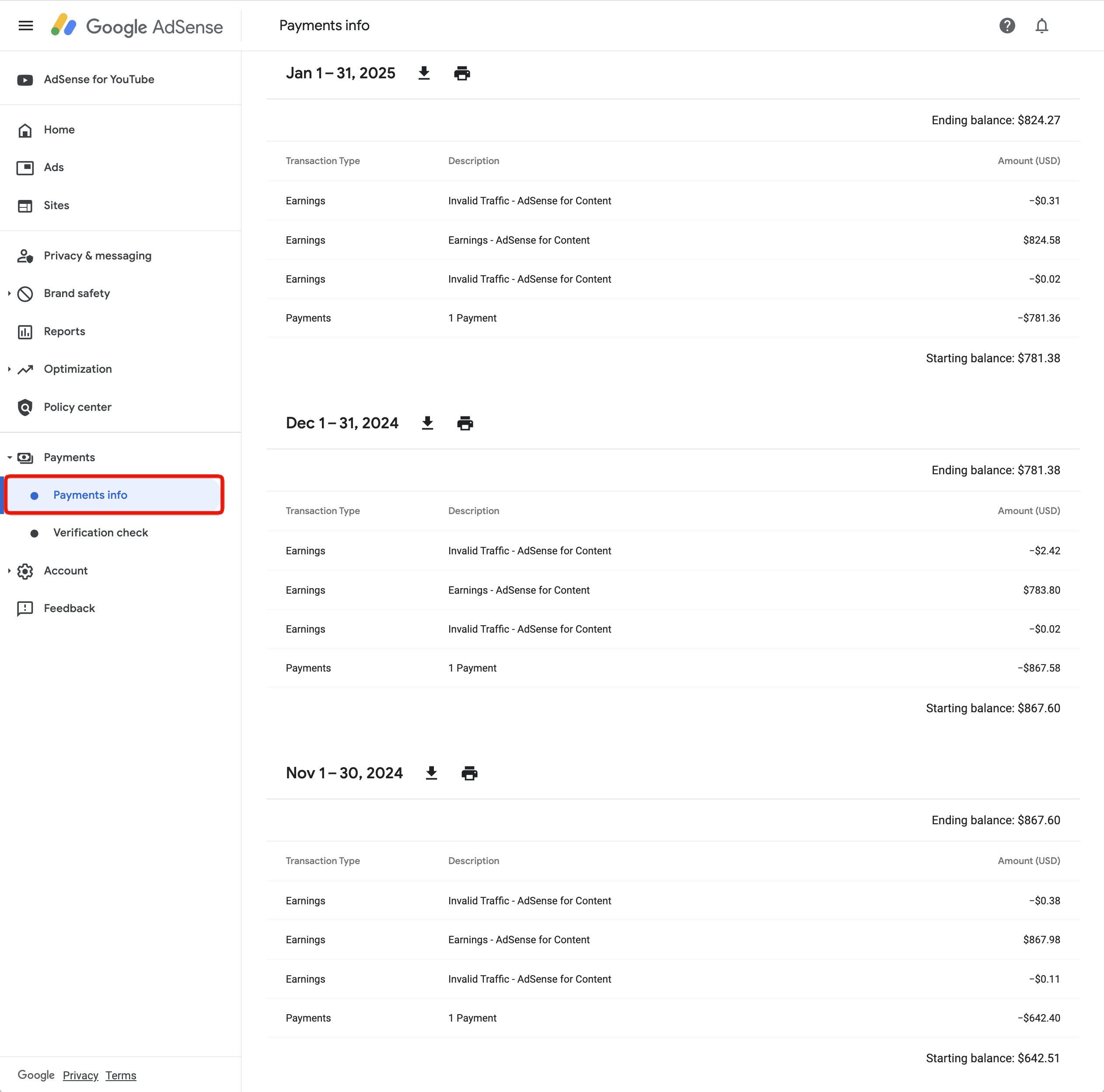AdSense Payment History for Earnings Verification Requirement
In some cases, the Clickio Policy team may request earnings verification during the moderation. If AdSense is your primary source of ad revenue, you will need to verify your earnings as part of this process.
You will receive a verification request via email. Follow the steps below to successfully verify your AdSense revenue:
- Sign in to your AdSense account.
- Navigate to Payments, then click on Payments info.
- Click View transactions. By default, this will show a detailed transaction view for the last three months.
- Change the view to Summary view - All transactions - All time.
- Take a screenshot of your payment history covering at least the last 3 months, excluding the current month.
- Record a screencast that includes:
-
- Payment history for at least the last 3 months (excluding the current month).
- Any Invalid traffic deductions within this period.
Ensure that the provided screenshots and screencast clearly display the necessary details. If any additional verification steps are required, the Clickio Policy team will inform you accordingly.
If you have any issues or questions regarding the verification process, please contact support@clickio.com.