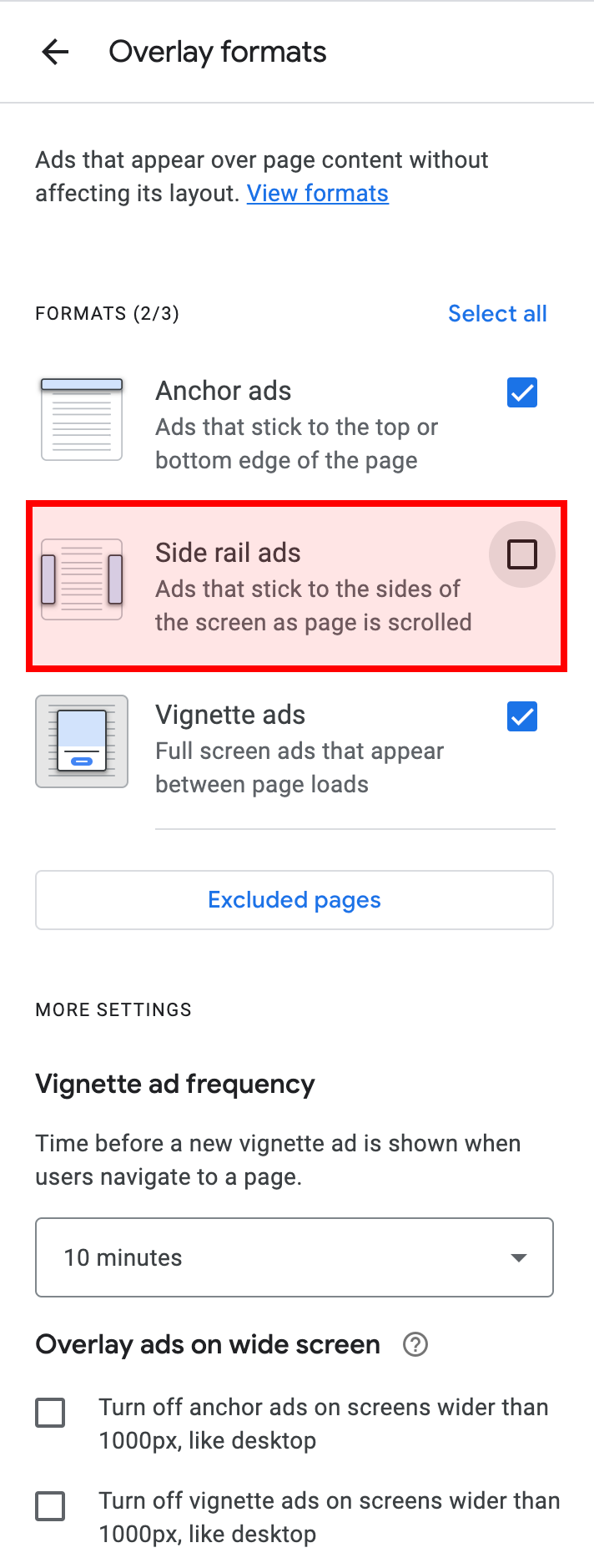How to disable Side rail ads in AdSense?
Clickio Mirror Sticky ads consist of two vertical sticky ads positioned on the sides of a webpage, outside the main content container. Both the right and left ads remain fixed to the viewport as users scroll down the page. This ad format is exclusively available for desktop.
These ads offer unique features, including:
- smart refresh or auto-refresh capabilities within the user’s viewport
- flexible settings, such as the ability to set a minimum window width for display on larger screens.
Due to these features, Clickio Mirror sticky ads have a high revenue potential, with potential earnings increasing by 50-100% compared to Side rail ads in Google AdSense.
As part of the optimization process, you may be offered to test Clickio Mirror Sticky ads. To proceed, you will need to disable AdSense Side rail ads. Follow these instructions:
1. In your AdSense account, click Ads > By site.
2. In the table of sites, click the Edit icon next to the site for which you want to disable Side rail ads.
3. Under Ad settings > Overlay formats, turn off Side rail ads.
4. Click "Apply to site".