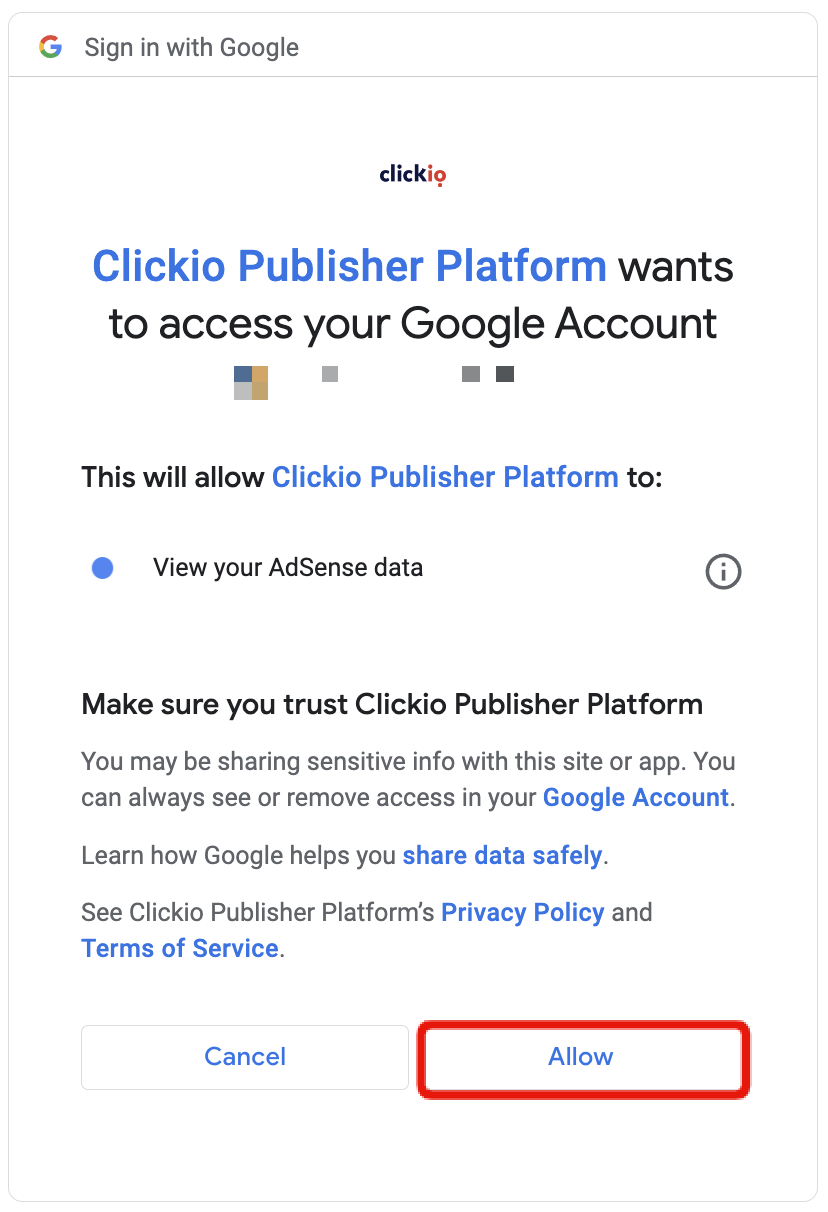How to connect Google AdSense to the Clickio Publisher Platform?
To connect Google AdSense to the Clickio Publisher Platform, follow these steps:
1. Sign in to your Clickio account.
2. Navigate to Settings > CONNECTIONS tab.
3. In the list, locate Google AdSense and click the “Connect” button on the right.
4. Choose and log into your Google account. Ensure that this email address is also added to your Google AdSense with Admin access.
5. Allow Clickio Publisher Platform to view your AdSense data.
6. After a successful connection, you'll receive a corresponding message, and the status will change to "Connected". If needed, you can use the gear button to re-establish the connection or choose another Google account to connect to the Clickio Publisher Platform.
7. Inform your Clickio account manager of your successful connection and specify the email address used for the connection.
If you encounter any issues or require further assistance, please don't hesitate to reach out to our support team at support@clickio.com.
How to disconnect Google AdSense from the Clickio Publisher Platform?
Here are the instructions on how to disconnect Google AdSense from the Clickio Publisher Platform:
1. Log in to your Google email account, which you used to connect your Google AdSense to the Clickio Publisher Platform.
3. Scroll down to "Your connections to third-party apps & services" and click on “See all connections”.
4. Locate Clickio Publisher Platform by using the search function.
5. Scroll down and click on “Delete the connections you have with Clickio Publisher Platform”.
6. In the pop-up window, click “Confirm”.
7. You will receive a notification confirming that you are no longer connected to Clickio Publisher Platform. The message may read: “You’re no longer connected to Clickio Publisher Platform. You can connect to Clickio Publisher Platform again at any time”.
If you have any questions or encounter any issues during the process, feel free to reach out to our support team for assistance at support@clickio.com.