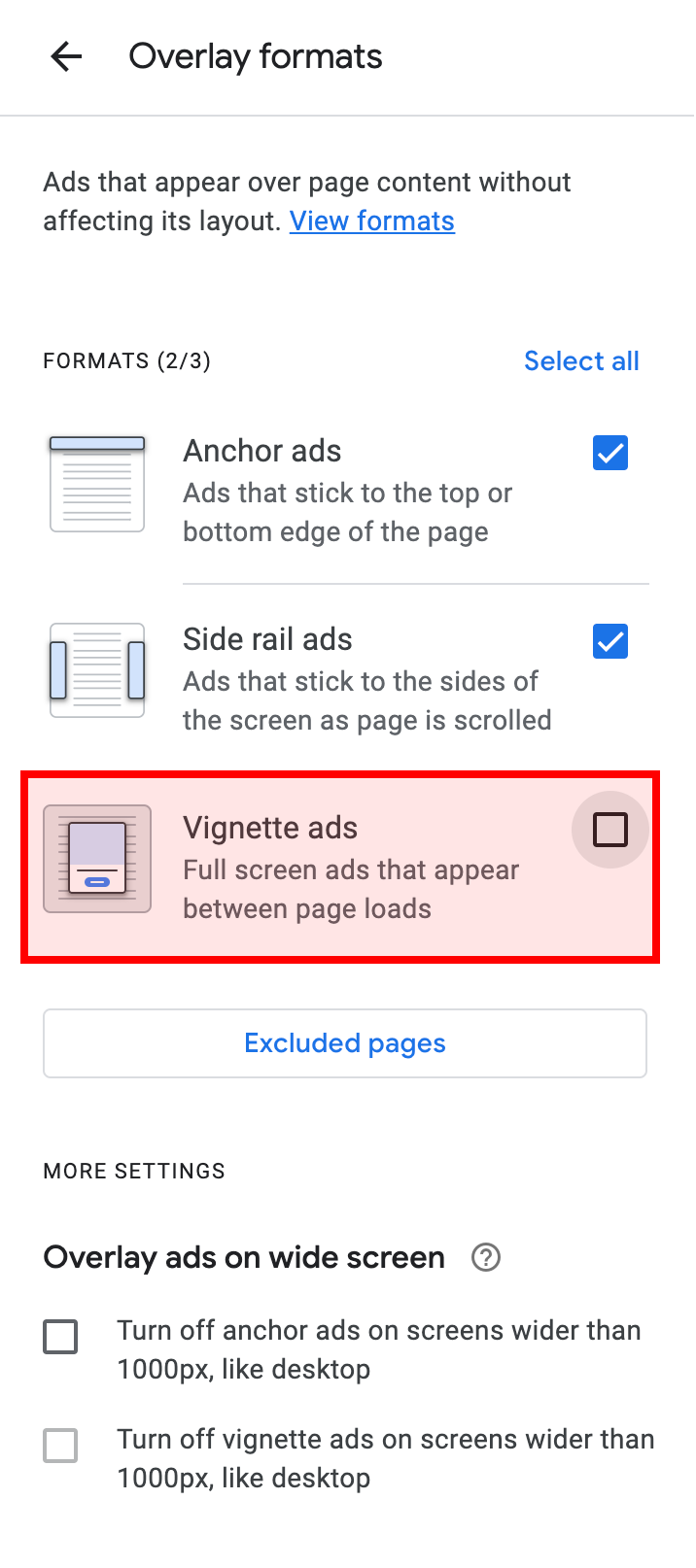How to disable Vignette ads in AdSense?
Web Interstitial ads are full-screen ads that appear in-between page views. These ads provide advertisers with a prominent way to engage users and can offer higher visibility compared to other ad formats.
Google Ad Manager Web Interstitial is similar to Google AdSense Vignette ad format, but due to the different mix of advertisers on these networks, their revenues may vary significantly, especially in some geographic regions.
As part of the optimization process, you may be offered to test the interstitial ad format. To do this, you need to disable this advertising format in AdSense. Follow these instructions:
1. In your AdSense account, click Ads > By site.
2. In the table of sites, click the Edit icon next to the site for which you want to disable Vignette ads.
3. Under Ad settings > Overlay formats, turn off Vignette ads.
4. Click "Apply to site".