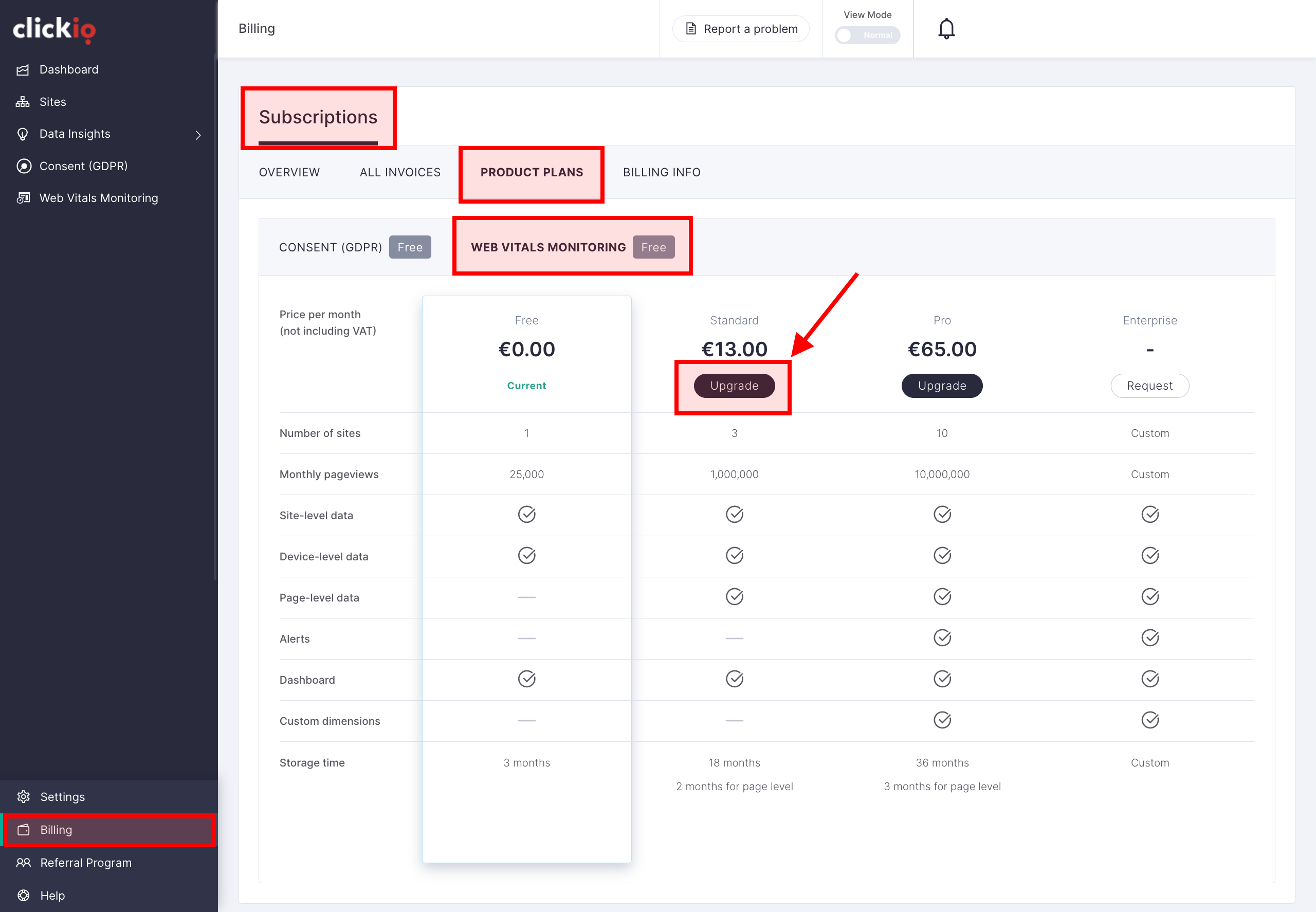Clickio Web Vitals Monitoring Product Plans
Clickio Web Vitals Monitoring can be activated by selecting the appropriate Product Plan. Information on the different tariff plans can be found in the table below.
|
|
Free |
Standard |
Pro |
Enterprise |
|
Number of sites included |
1 |
3 |
10 |
Custom |
|
Monthly page views |
25,000 |
3,000,000 |
10,000,000 |
Custom |
|
Storage period |
3 months |
18 months |
3 years |
Custom |
|
Page-level data
|
No
|
Yes |
Yes |
Yes |
|
Custom dimensions
|
No |
No |
Yes |
Yes |
|
E-mail alerts
|
No
|
No |
Yes |
Yes |
|
Price per month
|
$0 / £0 / €0
|
$15 / £11 / €13 |
$75 / £55 / €65 |
Custom |
How to upgrade your subscription?
To update your Product Plan, follow these steps.
1. Go to Billing > Subscriptions > PRODUCT PLANS > WEB VITALS MONITORING of your Clickio account.
2. Select the appropriate plan and click Upgrade.
3. After confirming the update, you will be redirected to Stripe billing platform, where you can make the payment.
If, for any reason, you have not completed the payment, the unpaid invoice will be saved under Billing > Subscriptions > ALL INVOICES. You can resume your payment by clicking on the Make payment link.
How to downgrade your subscription?
To downgrade your Product Plan, follow these steps.
1. Go to Billing > Subscriptions > PRODUCT PLANS > WEB VITALS MONITORING of your Clickio account.
2. Select the appropriate plan and click Downgrade.
3. If the number of sites added to your Clickio account exceeds the allowed in the selected plan, select sites which will stay active.
4. Click Schedule downgrade.
How to cancel your subscription?
To unsubscribe, go to Billing > Subscriptions > PRODUCT PLANS > WEB VITALS MONITORING Click the Cancel subscription link under the current plan.
Invoice statuses
Paid - the invoice has been successfully paid.
Payment Failed - the invoice has not been paid as it encountered some issues.
Pending - the invoice has been generated, the payment has not been made.