How to provide access to the property in Google Search Console?
- From the Settings of the previously created property [1] go to the settings of Users and permissions [2].
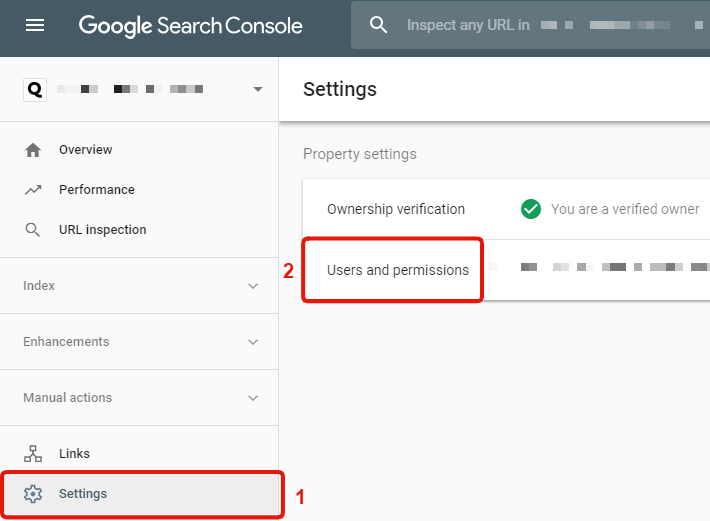
- Click the Add user button.

- Give the user adops@clickio.com rights to manage the resource, as shown in the screenshot, and click ADD.

